반응형
환경
- OS : Centos 7.8
- Kernel : 3.10.0-1127.13.1.el7.x86_64
sssd를 이용한 AD LDAP연동하는 바업도 있지만 SAMBA를 이용한 LDAP연동도 가능하다.
PKG설치
[root@TEST ~]# yum install -y authconfig samba-winbind samba-client samba-winbind-clients
Join할 domain정보 resolv.conf에 추가
[root@test ~]# echo "domain adserver.test.net" >> /etc/resolv.conf[root@test ~]# vi /etc/nsswitch.conf
~(생략)
passwd: files sss winbind
shadow: files sss winbind
(저장)
[root@test ~]# vi /etc/krb5.conf
# Configuration snippets may be placed in this directory as well
includedir /etc/krb5.conf.d/
includedir /var/lib/sss/pubconf/krb5.include.d/
[logging]
default = FILE:/var/log/krb5libs.log
kdc = FILE:/var/log/krb5kdc.log
admin_server = FILE:/var/log/kadmind.log
[libdefaults]
dns_lookup_realm = true #### false로 되어 있을 경우 true로 변경
ticket_lifetime = 24h
renew_lifetime = 7d
forwardable = false
rdns = false
pkinit_anchors = FILE:/etc/pki/tls/certs/ca-bundle.crt
# default_realm = EXAMPLE.COM
default_ccache_name = KEYRING:persistent:%{uid}
default_realm = TEST.NET
[realms]
# EXAMPLE.COM = {
# kdc = kerberos.example.com
# admin_server = kerberos.example.com
# }
INFOBANK.NET = {
kdc = adserver.test.net
}
INFOBANK.NET = {
kdc = adserver.test.net
}
[domain_realm]
# .example.com = EXAMPLE.COM
# example.com = EXAMPLE.COM
samba설정
[root@test ~]# vi /etc/samba/smb.conf
# See smb.conf.example for a more detailed config file or
# read the smb.conf manpage.
# Run 'testparm' to verify the config is correct after
# you modified it.
[global]
#--authconfig--start-line--
# Generated by authconfig on 2020/08/04 14:32:59
# DO NOT EDIT THIS SECTION (delimited by --start-line--/--end-line--)
# Any modification may be deleted or altered by authconfig in future
workgroup = test
password server = adserver.test.net
realm = TEST.NET
security = ads
idmap config * : range = 16777216-33554431
template shell = /bin/bash
template homedir = /home/test.net/%U ## AD계정이 최조 로그인하면 생성되는 홈 디렉토리
kerberos method = secrets only
winbind use default domain = false
winbind offline logon = false
#--authconfig--end-line--
; workgroup = SAMBA
; security = user
passdb backend = tdbsam
printing = cups
printcap name = cups
load printers = yes
cups options = raw
[homes]
comment = Home Directories
valid users = %S, %D%w%S
browseable = No
read only = No
inherit acls = Yes
[printers]
comment = All Printers
path = /var/tmp
printable = Yes
create mask = 0600
browseable = No
[print$]
comment = Printer Drivers
path = /var/lib/samba/drivers
write list = @printadmin root
force group = @printadmin
create mask = 0664
directory mask = 0775
설정방법은 어렵지 않다.
설정 1. authconfig-tui를 이용한 설정
[root@TEST ~]# authconfig-tuiauthconfig-tui를 입력하면 구닥다리 같은 화면이 출력된다.
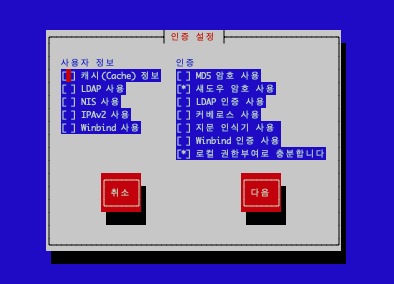
우측 "Winbind 인증 사용"에 체크를 한다. 방향키로 이동한다음에 스페이스 바를 누르면 선택이 된다.
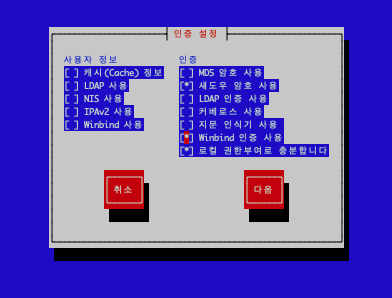
키보드의 탭키를 눌러 다음을 선택한다.
LDAP join할 AD서버 정보를 입력한다.

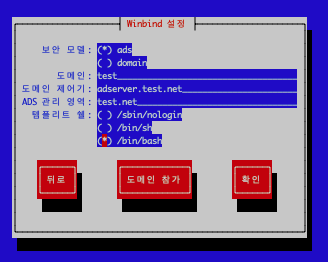
| 보안모델 | ads를 선택한다. |
| 도메인 | 도메인 정보를 입력한다. test.net이면 test만 입력한다. |
| 도메인제어기 | 시스템명 포함 도메인 주소를 입력한다. adserver.test.net |
| ADS관리 영역 | 서브 도메인 정보를 제외한 도메인 정보를 입력한다. |
| join된 계정이 사용할 shell를 선택한다. | 해당 계정으로 로그인을 해야 함으로 /bin/bash를 선택 |

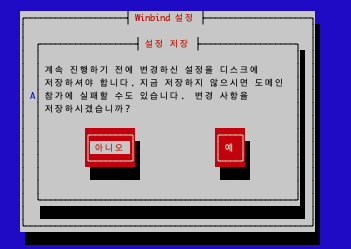
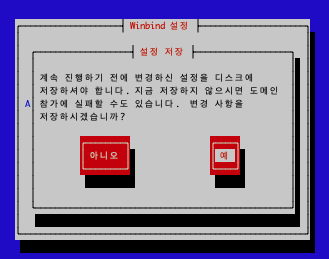
정상적으로Joindl 될 경우
[/usr/bin/net join -w TEST -S adserver.test.net -U strator]
Enter strator's password:<...>
Using short domain name -- TEST
Joined 'test' to dns domain 'test.net'

<정상적으로 연동이 될 경우 >
[root@IB-DEVWINGO ~]# authconfig-tui
You have new mail in /var/spool/mail/root
또는
[root@IB-DEVWINGO ~]# authconfig-tui
[/usr/bin/net join -w TEST -S adserver.test.net -U strator]
Enter strator's password:<...>
Using short domain name -- TEST
Joined 'test' to dns domain 'test.net'
No DNS domain configured for test. Unable to perform DNS Update.
DNS update failed: NT_STATUS_INVALID_PARAMETER
You have new mail in /var/spool/mail/root
<정상적으로 연동이 안 될 경우 >
[root@TEST ~]# authconfig-tui
Job for winbind.service failed because the control process exited with error code. See "systemctl status winbind.service" and "journalctl -xe" for details.
getsebool: SELinux is disabled
getsebool: SELinux is disabled
You have new mail in /var/spool/mail/root
# vi /etc/samba/smb.conf
~(생략)
winbind use default domain = true # false를 true로 변경한다.
winbind offline logon = true # false를 true로 변경한다.
AD계정으로 처음 로그온 할 때 로컬 홈을 만들려면 아래 명령을 실행한다.
[root@test ~]# authconfig --enablemkhomedir --update서비스 daemon 재시작
여기서는 winbind daemon만 재시작하면 된다.
[root@test ~]# systemctl restart winbind
You have new mail in /var/spool/mail/root
정상적으로 AD와 join이 되었다면 아래 명령어를 통해 AD 내 group정보 및 사용자 정보를 출력할 수 있다.

반응형
'운영체제 > Linux' 카테고리의 다른 글
| [Linux] Apache http(80) -> https(433) redirect 설정 (0) | 2020.10.12 |
|---|---|
| [Linux] 개행문자 입력하기 및 개행문자 삭제 (0) | 2020.10.05 |
| [Linux] Apache 2.4.43 + PHP 7.4.8 Source compile install (1) (0) | 2020.07.28 |
| [Linux] Dell OMSA(OpenManage Server Administrator) 설치 (0) | 2020.07.28 |
| [Linux] Rsync 에서 ssh port가 기본 포트가 아닐 경우...... (0) | 2020.07.16 |